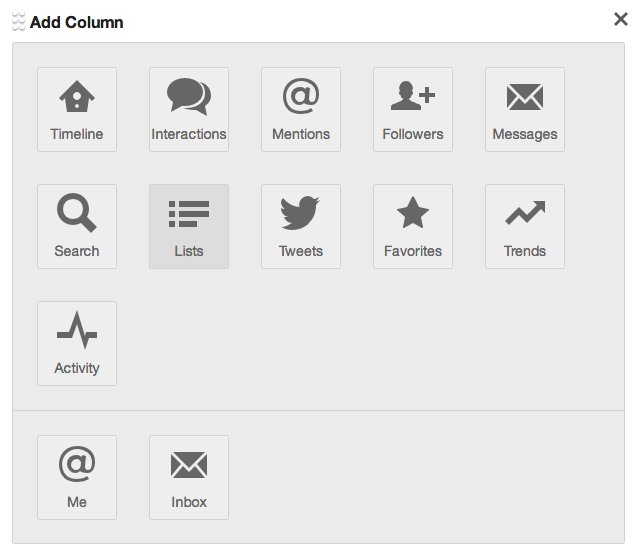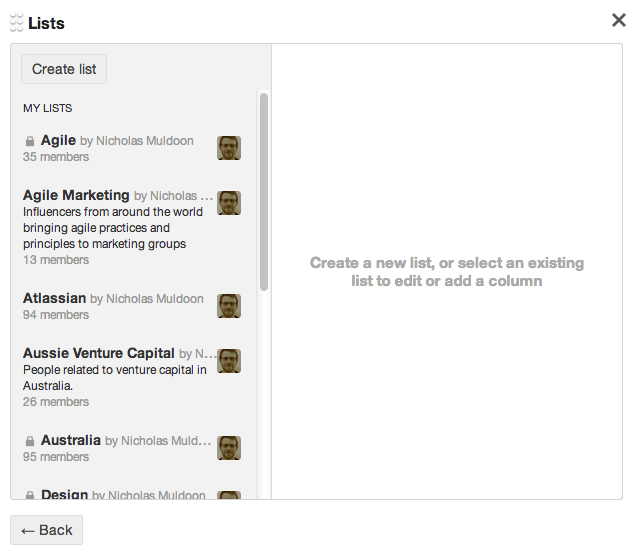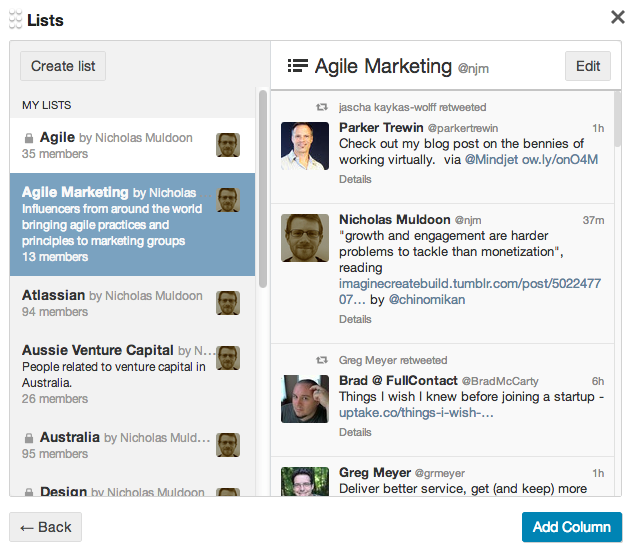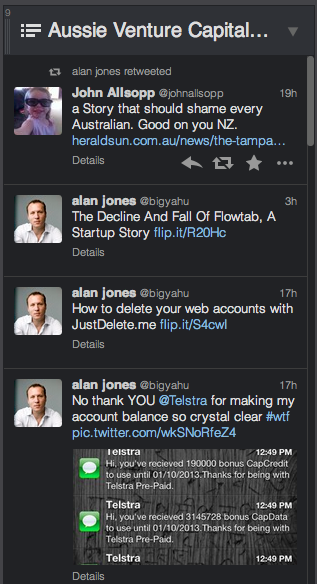The Principles of Product Development Flow – Don Reinersten
Get it. Read it. Re-read it.
Kanban – David J. Anderson
My introduction to Kanban. Simple, good case study to get folks started.
Honestly, this was pivotal for the introduction of Kanban to GreenHopper (JIRA Agile). These days it is instrumental in how we approach work at Twitter for teams in Platform and Infrastructure Operations.
Continuous Delivery – Humble, Farley
Once you’ve got continuous integration in place, and if your customers can accept value on an on-going basis, then have a read of Continuous Delivery and take your development to the next level. You’ll get faster feedback and deliver value to customers frequently.
The Phoenix Project – Kim, Behr, Spafford
I love this book. Walks through a fairly common scenario from the not too distant past (or perhaps the present for some companies) and shows how to alleviate the pain through a compelling and enjoyable story. Get it.
Scrum Shortcuts without Cutting Corners – Ilan Goldstein
Great book with all the tips and tricks in a condensed form. Leave it on your desk and pick it up for a quick reference when you need it – or hand them out to your colleagues or new engineering managers to give them the shortcuts too!